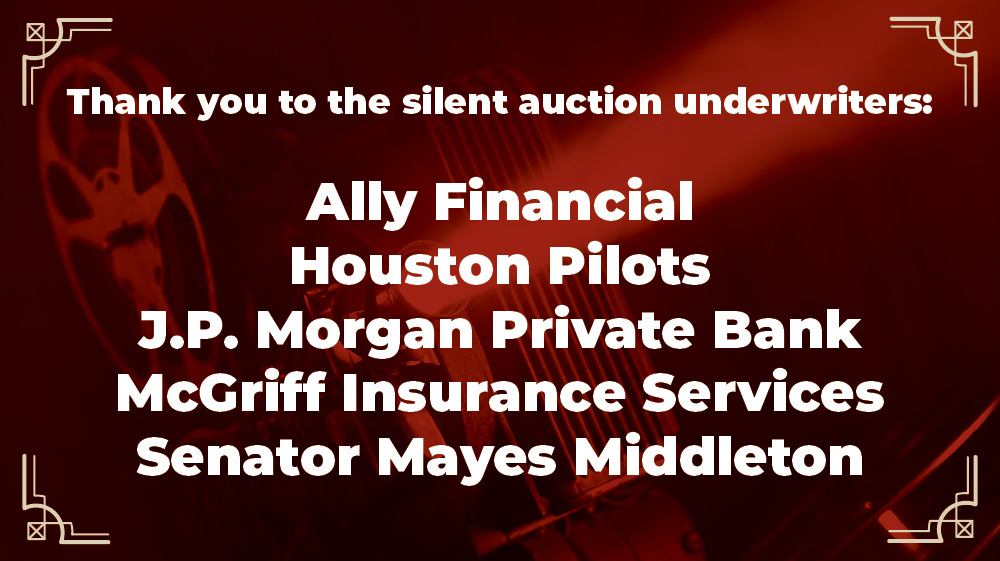Silent Auction
Silent Auction bidding opens May 15 for the Hollywood Nights Gala. Don't miss out!
get in to bid
Whether you plan to bid online or in-person at the gala, you'll need to register an account. By registering, you'll be able to bid on many items, including,
- Kendra Scott jewelry;
- Private wine class;
- Autographed sports memorabilia;
- Guided boat tour on Armand Bayou;
- Rocking Chair from the State Capitol;
- Custom boots;
- Amazing trips;
- and so much more!
Redeem A Ticket
When someone buys a gala ticket for you and enters your email address, you'll automatically receive an email from OneCause letting you know that you have a ticket to the event. The email will include a "Redeem Ticket" button for you to click on.
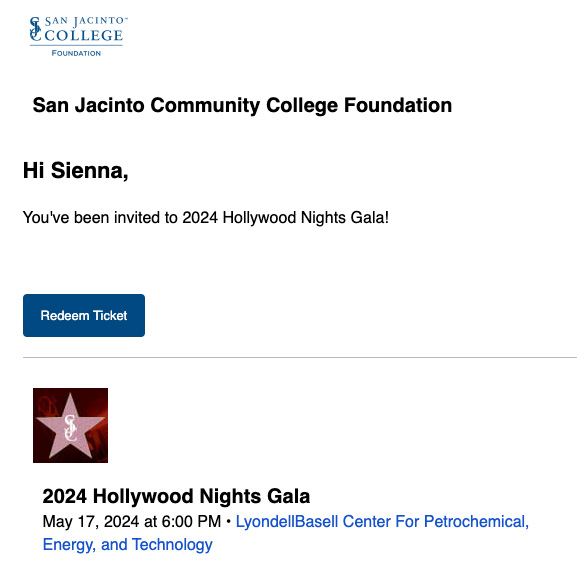
After clicking the "Redeem Ticket" button, you'll prompted to a screen similar to the photo below. Either your phone number or email address will be auto-populated. If only your email address is auto-populated, you'll need to also enter your phone number.
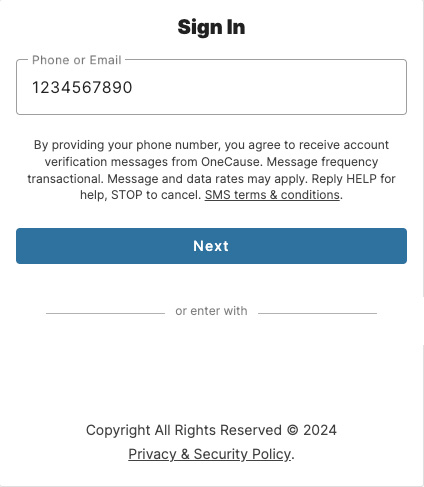
Once you enter or confirm your phone number, you'll receive a verification code, enter this code where prompted.
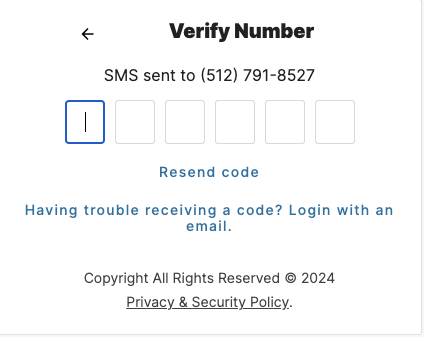
After entering the verification code, you'll be prompted to enter your first and last name, and your email address if you have not already done so.
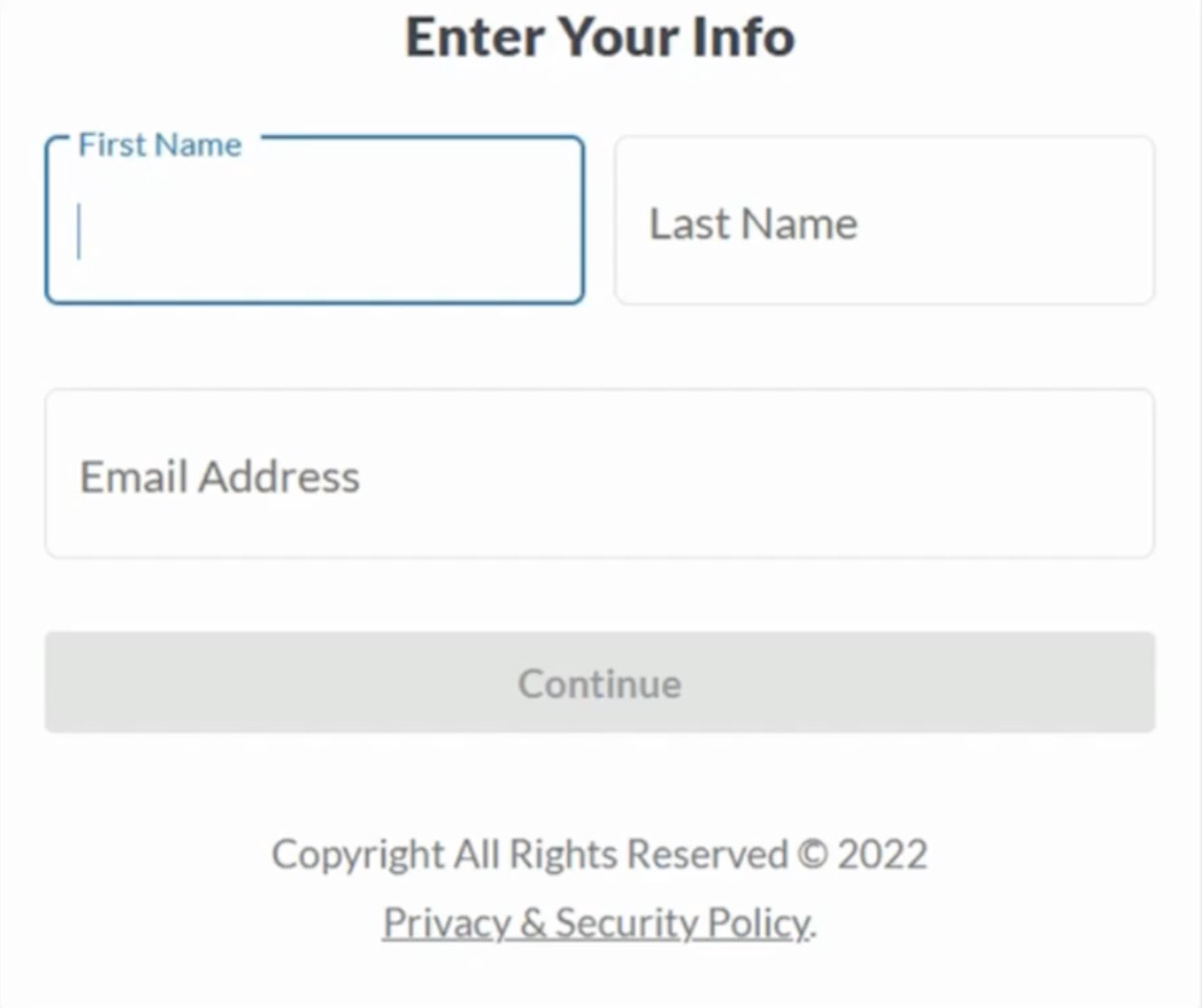
If you are struggling to login to, watch How to Redeem a Ticket that was Purchased for You.
You're In! Let's Get Bidding
Locate the Silent Auction
The Silent Auction button can be found on the left navigation bar (desktop) or the bottom auction gavel (mobile).
Choose an Item to Bid On
Choose an item from the list and click the image or description to open bidding.
*You must be registered or buy a ticket for the event to bid.
Bidding
Placing Your Bid
Select the "Place Bid" button and confirm your bid.
*Enter your credit card if it's not already on file.
Set a Max Bid
Silent Auction Underwriters
Thank you to all of our Silent Auction Underwriters. Your support helps our students realize their dreams.